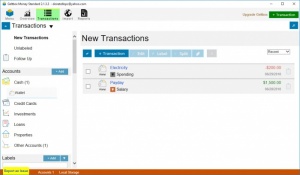Geltbox
2.1.4.7
Size: 17.2 MB
Downloads: 2007
Platform: Windows (All Versions)
Managing finances is never a pleasant task, but it has to be done. However, this doesn't mean that it has to be hard, especially if you decide to use a dedicated software application, like Geltbox. You can use it to write down your earnings and expenses, for one or more accounts. What's more, the software is capable of importing your financial data, from external files or financial websites and it can draw a clear picture on your income and, more important, on where your money is going. This sort of information can certainly help you figure out how to cut unnecessary losses and increase your savings.
Geltbox comes in a free and paid editions and it can be used on all popular Windows platforms. Its setup file is small and it only takes a few seconds to download it, even with a slower Internet connection. The installation process is just as fast and it doesn't involve any complicated configurations.
You will have to create a username and a password, before you can start using Geltbox. Once your are logged in, you can start importing your financial data or create new transaction entries manually, which doesn't involve anything more than filling in a series of input fields. You can specify an amount, if it's coming or going, a date, a description and personal comments.
One of Geltbox's main features is the possibility of labeling your transactions. You can color-code any transactions and mark them as bills, healthcare, housing, insurance, as paychecks, tax returns and so on. A wide range of labels are available by default. You can find them in several categories, on the left side of the user interface, and you only need to select one to create a new labeled transaction. The procedure is the same and the transactions will show up like any other entries, on the right side of the interface. Of course, you can create your own labels if you need to.
As previously mentioned, the software lets you manage multiple accounts. You can add transactions or import data in a wallet, credit card, investments account, loans, properties or other accounts. The best part is that Geltbox keeps track of all your transactions and it automatically generates graphs and charts, to provide you with a clear picture on your finances.
Besides the interface's Transactions section, you can also access an Overview section, where you will find all the statistics you need about your earnings and expenses. Reports can be generated as well, complete with tables and charts. What's more, you can decide what information should go into your reports and for what time period.
With the smart and efficient functionality of Geltbox, you can keep track of every penny you spend, without any kind of difficulties.
Pros
You can create database entries for all your financial transactions. The software lets you label your transactions and it automatically generates statistics, with tables and graphs. It is also possible to create detailed reports.
Cons
There are no obvious issues to address.
Geltbox
2.1.4.7
Download
Geltbox Awards

Geltbox Editor’s Review Rating
Geltbox has been reviewed by Frederick Barton on 28 Jun 2018. Based on the user interface, features and complexity, Findmysoft has rated Geltbox 5 out of 5 stars, naming it Essential